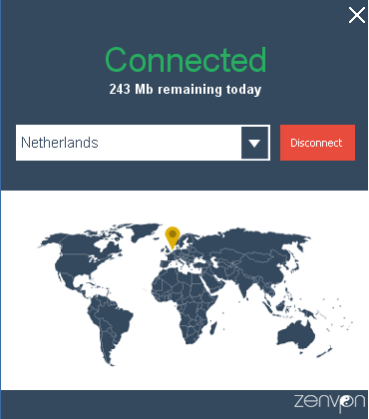ZenVPN 2.0.5
Free Version
Publisher Description
ZenVPN routes all your Internet traffic via an encrypted tunnel to a remote server allowing you to
- Bypass any website blocks enacted by your government or network operator
- Access geo-restricted services such as TV streaming
- Protect your connection from snooping
- Protect your identity by concealing your real IP address from the sites you visit
- Escape traffic logging done by your ISP
ZenVPN aims to be unobtrusive and almost invisible. There no settings to fiddle with - it's all set and forget. We also won't install any toolbars or other useless 'extras' on your computer.
ZenVPN does not monitor, log or restrict your Internet activities.
You can choose from a wide range of 'virtual locations' through which to route your traffic: currently in France, United Kingdom, Germany, Netherlands, US, Chile, Russia, Singapore, Hong Kong, Israel and India for the premium version and France, Netherlands, US and Singapore for the free one. New locations are being added regularly.
The free version includes 250Mb/day traffic allowance (and growing constantly) and offers all the same privacy benefits as the premium one.
About ZenVPN
ZenVPN is a free software published in the Other list of programs, part of Security & Privacy.
This program is available in English. It was last updated on 27 March, 2024. ZenVPN is compatible with the following operating systems: Windows.
The company that develops ZenVPN is Liberconnect Inc.. The latest version released by its developer is 2.0.5. This version was rated by 2 users of our site and has an average rating of 1.8.
The download we have available for ZenVPN has a file size of 10.49 MB. Just click the green Download button above to start the downloading process. The program is listed on our website since 2016-06-13 and was downloaded 4,523 times. We have already checked if the download link is safe, however for your own protection we recommend that you scan the downloaded software with your antivirus. Your antivirus may detect the ZenVPN as malware if the download link is broken.
How to install ZenVPN on your Windows device:
- Click on the Download button on our website. This will start the download from the website of the developer.
- Once the ZenVPN is downloaded click on it to start the setup process (assuming you are on a desktop computer).
- When the installation is finished you should be able to see and run the program.